Support / Frequently asked questions
Have a question? Search for answers on this page
How do I register?
Happy to have you on board! You can register as Charge&GO customer here by giving some basic information of yourself.
What does the prepaid account mean?
Charge&GO customer account works with prepaid model where during registration an initial balance of 3000 RSD is added from your payment card to your charging account. All the charging events are billed from this account balance, meaning that no separate payments are made from the payment card for every charging session.
Whenever your charging account balance falls below 400 RSD, a top-up of 3000 RSD is made from your payment card to your account. This way there is no need to follow up on the account balance and you will always have enough funds for charging.
Verifying email address, what does this mean?
After registration, all customers are required to authenticate their registered email addresses to verify their account. Charge&GO service automatically sends a link to your email address, and you are required to click the link to proceed.
If you haven’t received the verification email, please check if you entered the correct email address while registering or check the junk and spam folder.
What can I do with Charge&GO app?
With the Charge&GO app you can start and stop charging sessions, follow the ongoing charging session, see the charging and payment history and manage your account. The app is constantly being developed and new features are added frequently to make your charging experience even more enjoyable! So, remember to keep the auto-updates on to make sure you always have the latest version available.
You can download Charge&GO application via Play Store for Android users, and via Apple Store for Iphone users.
What is the difference between AC and DC?
AC and DC are referring to current types Alternating Current (AC) and Direct Current (DC), respectively. For electric vehicles, AC current is suitable for everyday use, while DC current is often used for quick charging on the road. It is very important to note that the capacity of the battery in the vehicle play a key role in how much current will your car receive and how fast it will charge.
What are different plugs for?
Schuko is meant for using small appliances and is suitable for temporary charging of EVs. It is not recommended for longer time use. The charging power with Schuko outlet is very limited.
Type2 is an EU standard in charging and the most common plug out there. Type2 is used for AC charging and is most used in cases where your car is parked for a few hours such as shopping malls, workplaces or residential buildings. Charging power with Type2 plug is higher than with a traditional wall plug but the power output depends on your car charging abilities.
CCS is an European standard for fast charging. CCS plug gives power out as direct current (DC) which means the charging power is significantly higher. CCS plugs are usually found along highways where the stop for charging is kept in minimum to allow smooth journey.
CHAdeMO is a Japanese standard for fast (DC) charging. As this connector is somewhat less common in Europe, we advise you to always check its availability.
Usually fast chargers are equipped with both CHAdeMO and CCS plugs to allow maximum compatibility.
What is RFID card and what is it used for?
RFID or radio frequency identification is a card (tag) which can be utilized for authenticating yourself at a charging station. Unique RFID card is linked to your account and when used at a charging station you can start or stop a charging session without mobile application.
Do I need RFID to charge?
No, you do not – it just simply speeds up the authorization process on the charger itself. All charging points can be used with mobile application or RFID card (if you own one).
Where can I get myself an RFID card?
RFID card can be ordered by the registration process itself, where you only need to check the box for ordering a tag, or later when you access your account and select the Order RFID card box.
How long does it take for RFID to arrive?
If you ordered RFID charging card it will be sent to you via courier service directly to the address of your customer account, so it is very important to enter the precise address. The delivery deadline is 2-3 days for the orders in Serbia and 7-10 days for the foreign orders.
While waiting for the RFIDs to arrive, you can always use the mobile app to start charging. Once the RFIDs arrive, they are already linked to your customer account and immediately ready for use.
If you wish for the RFID card to be sent on the other address please let us know by writing an email on support@chargego.rs.
How do I add more balance to my prepaid account?
Your account balance is automatically topped up when your account balance is less than 400 RSD. When starting a charging session with less than 400 RSD of balance left, a 3000 RSD top-up is transferred from your payment card to your charging account balance. Please note that for the top-up to work there must be a valid payment card linked to the account.
You can also manually add account balance through the customer portal. Log in to your account with your credentials and on the Account information you will see a button for adding balance. You can choose the desired amount and proceed after the amount is transferred from your payment card to your charging account.
How do I update my payment card information?
You can update your payment card information via your account. After logging in, navigate yourself to Account information and select the option Change Payment Card.
If there is no payment card connected to your account, the view will directly show the “Add payment card” button. You will be redirected to Payment Highway portal to add your card information securely.
How are my payments processed?
All your payment data is stored on the servers of an approved Payment Highway PSR payment provider. Charge&GO will not be able to see your confidential information, only anonymous payment processing tokens.
Am I secure?
We aim for reliable, robust, and secure services and information security management system of Charge&GO is ISO27001 certified. We continuously enhance and ensure that our security is being taken care of by defined risk management process. All risks identified are always assigned an owner and treated with care.
How to charge without registration?
If you just need temporary electric vehicle charging services and do not want to register to Charge&GO services, you can always use one-time-payment option to charge via payment card. Just scan the QR code above the desired plug on the charger and simply follow the instructions.
Please do consider that by using one-time-payment option charging prices may differ from registered users’ prices and additional fees may be included.
Where can I find my charging history?
You can find an overview of completed charging sessions in your account in the Charging history section.
Can I use stations abroad?
Charge&GO charging services can be used globally. In order to be able to access the chargers in roaming networks, you need to inform us so that we can provide this option for you. We offer our services in many countries, and you can use any charger you find through our map. You can read more about this option in point 10. of General Terms of use the Charge&GO platform and mobile application.
How to add VAT to charging receipts?
If you entered your company’s payment card information during registration and you need a VAT to justify your bills, you can do this via your account. Click on Account Information and choose the Account management option, edit button will lead you to VAT entry field.
Can I use Charge&GO services as a legal entity?
Of course. As legal entities, the use of our services and invoicing of all charging sessions performed at the end of the month is possible by signing a Postpaid contract.
If you are interested in this type of cooperation or want more information about this, write to us at podrska@chargego.rs or call us at +381 11 715 85 99 and +381 66 803 1700.
How do I cancel my account?
Sad to hear that you are planning on leaving.
To cancel your account, click on the Account management option and choose Request account deletion option. Once we receive your request, we will refund the remaining balance to you and close your account after it.
Where can I report new ideas and proposals about Charge&GO services?
Do you have a great idea or a proposal about Charge&GO services? Please consider filling in a form via our website. This way all ideas and proposals all forwarded to the correct sector of our company and can be considered during development.
We would love to hear from you!
What happens when my car has been fully charged, but still connected to the station and blocking it?
When your electric vehicle’s battery is fully charged, current flow is automatically stopped to prevent any harm doing to your car’s battery. However, fully charged vehicle should be moved from the parking space once the session is finished.
Keep in mind that there is no additional charge for holding your parking space after the session ends for the first 15 minutes, but each minute of holding the parking space after the before mentioned 15 minutes is charged at 5RSD per minute. Please be responsible and track your session progress via the app.
You can read more about this additional fee in point 9. (Idle fee) of General Terms of use of the Charge&GO platform and mobile application.
When should I call the incident hotline?
We recommend that you contact Support only in cases where you have problem with charging on-site. This way we can ensure that customers in need of immediate assistance can get the help they need without queuing and can continue their journey smoothly.
If you have other matters, you can contact us also via podrska@chargego.rs.
Urgent help at charging station
When you need help urgently on a charging station, please check first if this page can provide you the needed answers. If you can’t find a solution, please don’t hesitate to contact our support center.
The most common working solutions to the most common issues:
- Can’t start charging? – If you are sure that you followed all the steps according to the instructions, unplug the cable and wait a little bit, then try to start session again. This usually fixs the problem. This gives the charger a new chance to communicate with our platform. Please keep in mind that plugging the cable should be the last step for successful authorization.
- Can’t stop charging? – Try to stop the session with RFID card and application. Give the charging station a chance to reconnect with our platform. If the problem occurs once again, call us so we can stop the session for you.
- Can’t release the cable? – You should always be able to release the cable from the car. Depending on the car model, there is a release or emergency button for releasing the cable. Also toggling the central locking system of the car often releases the cable. If the cable is yours and still attached to the charger, please contact our support.
- Can’t get to the charger? – If you want to charge your vehicle and access the charger outside of the opening hours of the facility where the charger is located, inform the security or maintenance worker on site that you want to use the charger so they can allow you access.
EV Driver Support Center working days 08-16h:
+381 11 715 85 99
Emergency help on the charger 24/7:
+381 66 803 1 700
Why is my car charging slower than the maximum speed?
When charging, the EV and the charger are in constant discussion with each other in regards to how much power can be delivered. The speed of charging depends on many factors and in many cases the maximum power of the charging device is not reached constantly.
The following things affect the charging power:
- Current battery capacity
- BMS (battery management system)
- Onboard charger of the vehicle
- Electric grid state
- Load balancing of the location
- Battery temperature
- Outside temperature
Another car is blocking the charging station. Where can I report this?
Charging stations are reserved for charging electric vehicles, using charging station as a parking spot is prohibited. Please find security guard on location, or call the phone number on noticeboard (if there is one) so that you can report the problem.
However, you can always call our support center and we will try to help you out.
The charge session cannot be started. What can I do?
There are few reasons that charge event cannot be started. Please consider these before reporting customer service via hotline:
The correct order for authorization steps: plug the cable only after authorization by app or RFID card. If the order of steps is reversed, the process must be repeated.
Check your account balance.
Check that the cable is properly connected to the vehicle. Sometimes the problem can be solved by repeating the process again and plugging in the cable.
If you’re using the RFID card, try to authenticate again to the charging station.
If you’re using mobile app, try to close the app and re-start the charging event.
Some chargers may be temporarily offline and require maintenance. Track charger availability via map on the app and try again later when the charger is online or visit the nearest location.
The charger (e.g. display) is broken. Where can I report this?
If you find out that a charger is broken in any way which may or may not cause harm to other people, please write to us on podrska@chargego.rs or contact us via support center. It would be the best if you could send us pictures from the location by email.
I’ve forgotten my password
Worry not – you can at any time reset your password from the login screen of the application. After filling in your email address, click on the option Forgot password. If the email for restarting the password does not arrive within few minutes, please check your spam folder.
If you encounter problems with the password reset, please contact our customer support.
Where can I see the price of charging?
Up to date pricing information of charging points is always available through the Charge&GO mobile application for each location. Price shown on the moment the charge is started will be used for the charging session, so even though the price would change during the charging session the price you see is applied.
Please note that prices may differ if you’re using one-time payment option. Prices are always shown before you start the charging event.
Ordering an RFID
You can order RFID charging card either when signing up or later through the customer portal. If you are a new customer, just tick the “I want to order RFID card” while registering and the order will be forwarded to our team.
If you already have an account, go to your account information, find the button Order RFID tag and your order will be forwarded to our team.
RFID cards will be delivered on the address that you entered during registration, so it is very important to enter the precise address.
I cannot find the charger as shown in the app
If you cannot find a charger as it’s shown in the app, please contact our customer service. Charger’s coordinates could be wrong or the charger might be for only private use.
The location of a charging point is wrong
If you find a station that has been marked inaccurately to the map you can report this to our support team, we advise you to enter the address of the desired charger, which is found when you click on the desired station, into your navigation and follow the route that way.
Is there a way to charge without creating a prepaid account?
Yes – you can use all public Charge&GO charging points also as one-time customer and pay charging directly with your payment card.
Access the one-time payment by scanning the QR code located on the charger itself. Scanning the code will take you to the page for entering payment card information, after which you will be able to start your session.
How to contact us
You can contact our support for assistance through multiple channels. The incident hotline is there to help you in urgent charging related matters on-site.
EV Driver Support Center working days 08-16h:
+381 11 715 85 99
Emergency help on the charger 24/7:
+381 66 803 1 700
I need a receipt of my payment, where do I find one?
All payment confirmations from your payment card are sent by email immediately after payment. If you can’t find the email, check your spam or junk folder.
I can’t verify my email address, what to do?
Immediately after registration, the Charge&GO system sends you a link to verify your email address. Sometimes the email provider automatically filters emails and they can end up in the wrong folder for no apparent reason. Please check your spam or junk folder. If you do not find the email in the mentioned folder, call us so that we can verify your account manually.
I was charged too much. How can I get a refund?
It is possible, yet rare, that price for charging event is calculated wrong. This usually is because of some inaccurate data received from the charging point due to malfunction.
If such unfortunate case appears and you are charged incorrectly, please write to us via podrska@chargego.rs and our team will analyse the case.
Where can I get the charge&GO app?
Application for Android users is available on Google Play Store, and for iOS users application is available on App Store.
How do I charge my car?
Charging your car is made simple and easy.
- Authorize via the charge&GO mobile application, RFID or one-time payment
- Connect the cable to your car when indicated in the app
- Once charger has proceeded and charge event is started, just kick-back and relax
- You can stop the charge event by using your mobile application, RFID or online one-time payment panel. Use the same option which use used to start the event.
Naučno-tehnološki park
Veljka Dugoševića 54
11000 Belgrade, Serbia